ATX 2014
Disposition of Single Assets
ATX defaults to single-asset disposition. If a bulk disposition (sale of multiple assets) are available, a Bulk Disposition check box will be present under Disposition Information. Selecting that check box will prompt you to select or create a bulk disposition event, and then assign assets by activity.
To assign the disposition of a single asset:
- In the Navigation pane select the affected asset.
- Click the Dispositions tab.
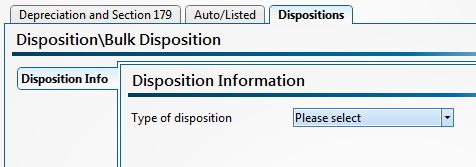
Dispositions tab, single asset
- Select the desired disposition for the asset in the Type of disposition drop-down list.
Depending on the disposition type selected, required information will vary. Be sure to enter all requested information on each tab to ensure proper calculation and data flow.
- Enter a date for the disposition.
- Enter all requested information on each tab.
For sale of personal residence, the Sale of Personal Residence Worksheet in Form 8949 must also be completed.
See Also: